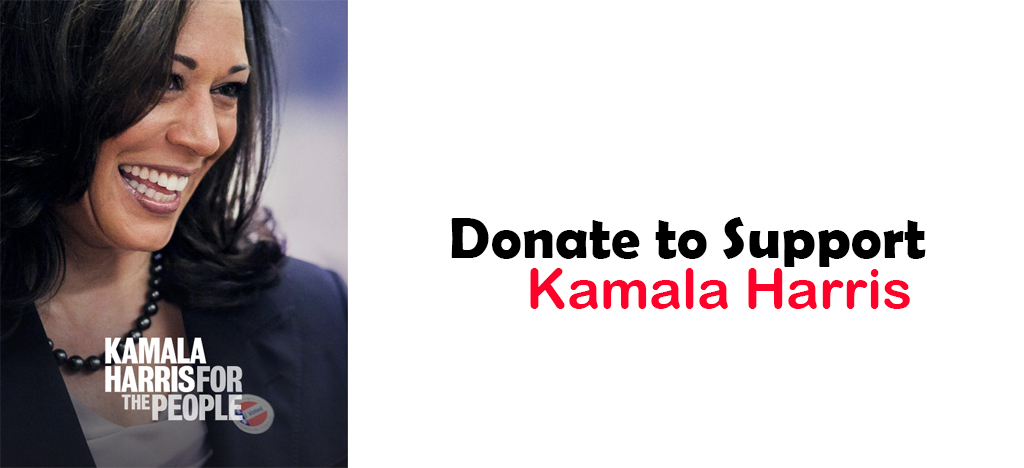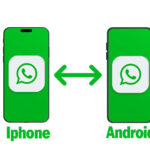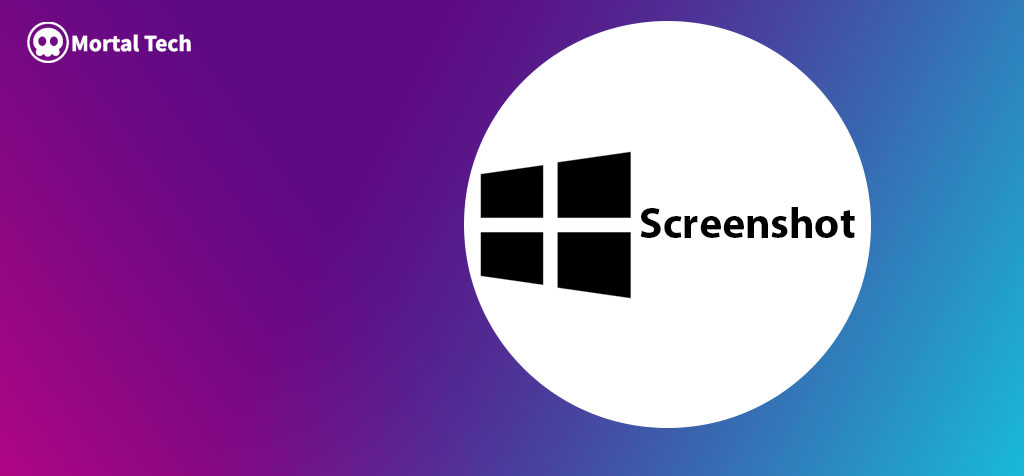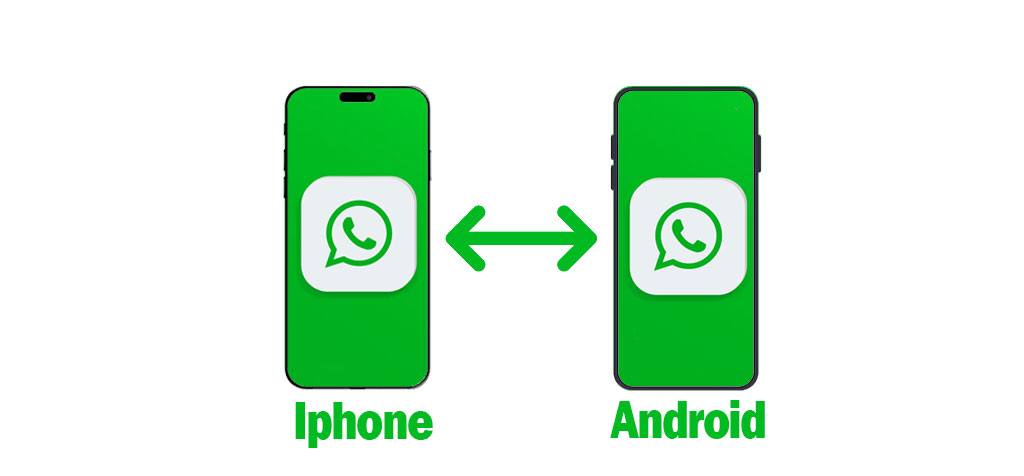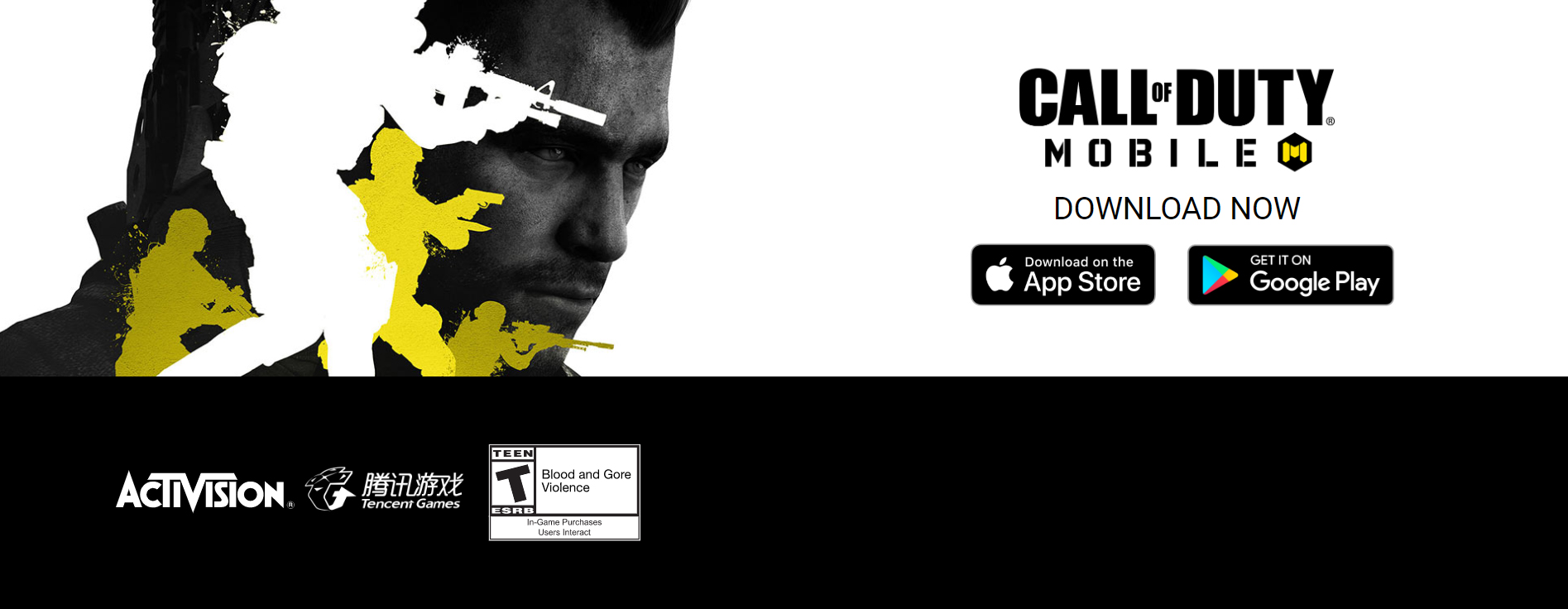Editor's Pick
How to Install Google play Services in huawei Nova 7i
How to Install Google play Services in Huawei Nova 7i? as we…
Best Software for Game Recording
How to Download PUBG Mobile Korean in India
How To Download PUBG Mobile and Mobile Specs
Watch It

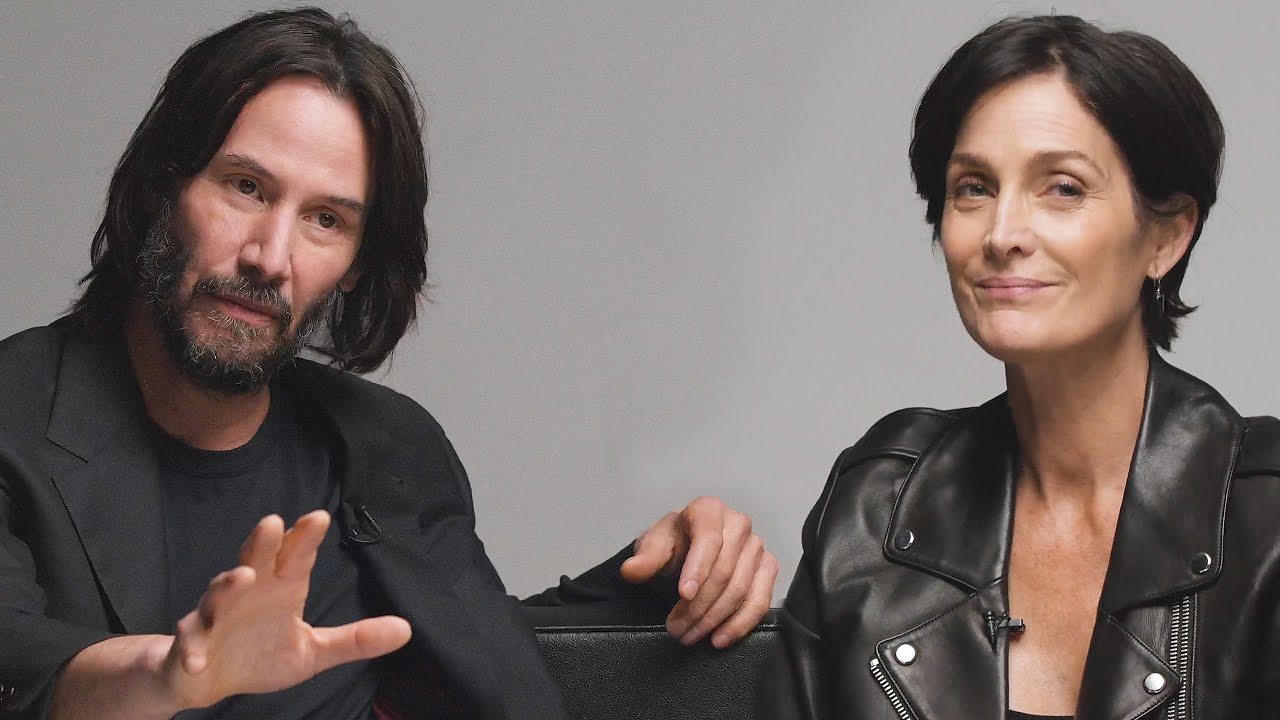



Discover Categories
Mobile
More Latest News
Cool Mist Humidifiers for Babies: Raydrop Mist Humidifiers
Cool Mist Humidifiers for Babies: Raydrop Cool Mist Humidifiers, raydrop 1.70 L Quiet and Small Ultrasonic Humidifier for Bedroom. it is Space-Saving and it Auto Shut Off. Brand Raydrop Color…
How to Download Fall Guys Free Ultimate Knockout
How to Download Fall Guys: Ultimate Knockout for free, is multiplayer steam online game. In Fall Guy More than 60…
How to install Google Play services in Huawei nova 8 5G
How to install Google Play services in Huawei nova 8 5G, You guys be wondering this set has powerful specs…
Scripps National Spelling Bee Octo-champions (8 champions)
Scripps National Spelling Bee has 8 champions this year , as the record of 92 year has broken. Unbelievably the…
What is Fall Guys Alternative on Mobile
what is Fall Guys Alternative on Mobile, Fall guys is a multiplayer online funny amazing game. Fall Guys got fame this year although it was developed years ago. You can…
Screenshot Shortcut: How to Take Screenshot on Windows
Screenshot Shortcut: How to Take Screenshot on Windows 11/10/8, you can use screenshot shortcut keys on windows without any third…
How to transfer WhatsApp Data from IPhone to Android
How to transfer WhatsApp Data from IPhone to Android, WhatsApp is a popular messaging app used by millions of people…
How to Download Watch Dogs 2 Free from Epic Games Store
How to Download Watch Dogs 2 Free from Epic Games Store, if you do not know how can you download…