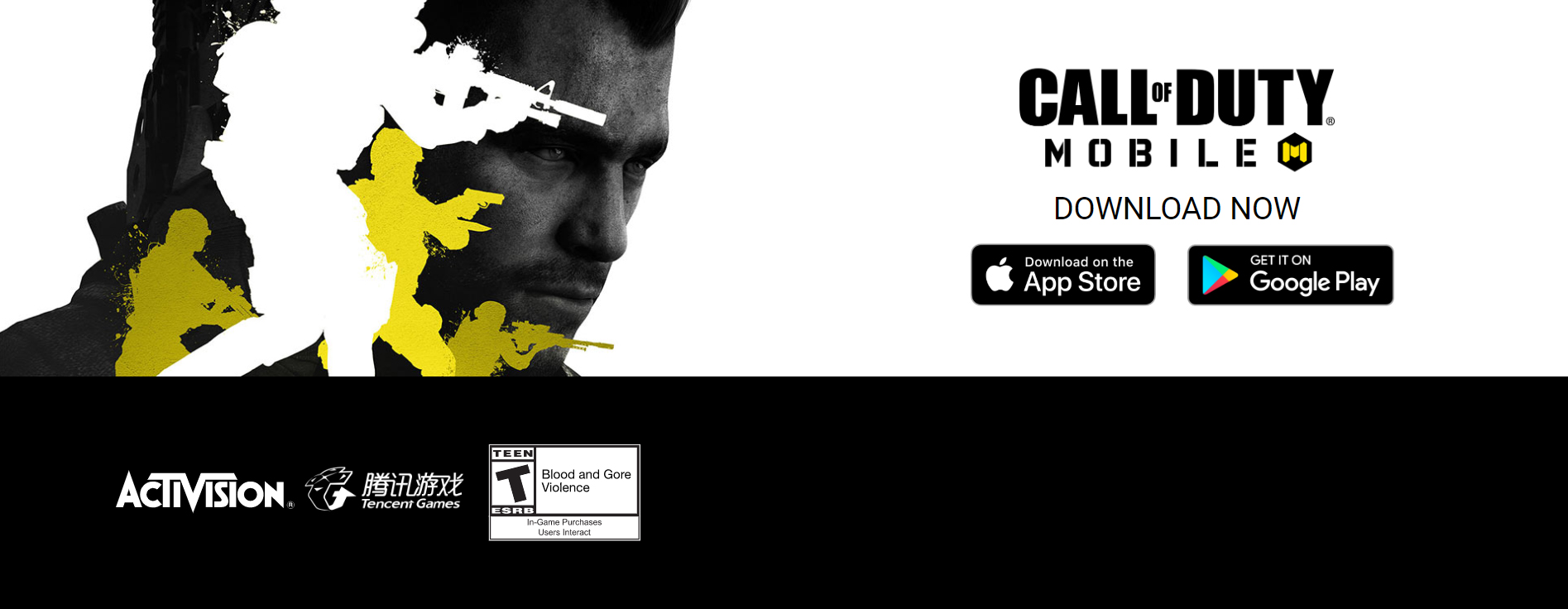How to play/Download call of duty Mobile (cod) on PC, and it is so simple. Follow these simple steps to play call of duty mobile (cod mobile) on your pc.
https://www.youtube.com/watch?v=SKqbnbUOCiM&t=6s
Download COD MOBILE on PC
- Go to the following website ( click here )
- Download Tencent gaming buddy from there
- Run gaming buddy
- Click on the search bar on the top left corner
- type “cod mobile” and enter
- Click download and wait for the installation
- run the game
- enjoy
More: Apple Arcade: Apple Launching their Gaming Service
Call of Duty Mobile (COD Mobile)
Activision, in collaboration with Tencent Games, has officially launched Call of Duty: Mobile (cod mobile ) in countries and regions around the world today on Android and iOS devices.
Developed by Tencent’s Timi Studio and published by Activision. This free-to-play first-person action game is the definitive mobile Call of Duty experience, as it brings together beloved locales, characters, and more from both the Modern Warfare® and Black Ops universes.
Play on a variety of classic maps through head-to-head competitive Multiplayer, complete with a variety of game modes, powerful Scorestreaks, and tide-turning Operator Skills. Plus, test your survival skills in a made-for-mobile Battle Royale mode featuring 100 players as you fight across the land, sea, and in the air! And games broke some records as well in the first days of launch.