Install google play Store Services in Huawei mobiles. For some experts who are searching to install google play services with long process which contain errors and not useful (mostly likely to stop working after some time).
More: How to Install Google play Services in huawei Nova 7i
in this video i will show you a simple and easy way how you can install google play services in you Huawei and enjoy google services with 2 clicks . and you do not have to use any computer or any USB devices.
Actually its a virtual machine to Install google play Store Services in Huawei mobiles
I found it easy for some people who do not know much about tech things.
Install google play Store Services in Huawei
What you have to do is just install this app and download the os.
And than just use it like a normal Android.
Download App: Click here
Right now i am using Huawei nova 7i but you can install it on any devices. Does not matter if its from Huawei of any other brand.
now go to the file manager and install this app,
i already have posted the link.

After completing the demo. it will ask for permission to withdraw on other apps.
Click allow than go back and it will ask for camera setting mic internal setting and allow them all.

3. There are 3 options 1 with games.2nd is rooted and third is which we will use. Click on it and it will start downloading the OS 163 MB.

If you want to play games you have to install google play and you are ready to play any game you want .
Os is just downloaded and now it is installing. it will take 1 minute
Why this method is better because other methods contain error.
some error like not connecting to google server to authenticate you email address.

That is why i liked this method its 100% working
Here you go now you can use another OS in you Huawei devices.
go to google play store add your email address and password. sign in and now you can use any app any google app on you Huawei device.
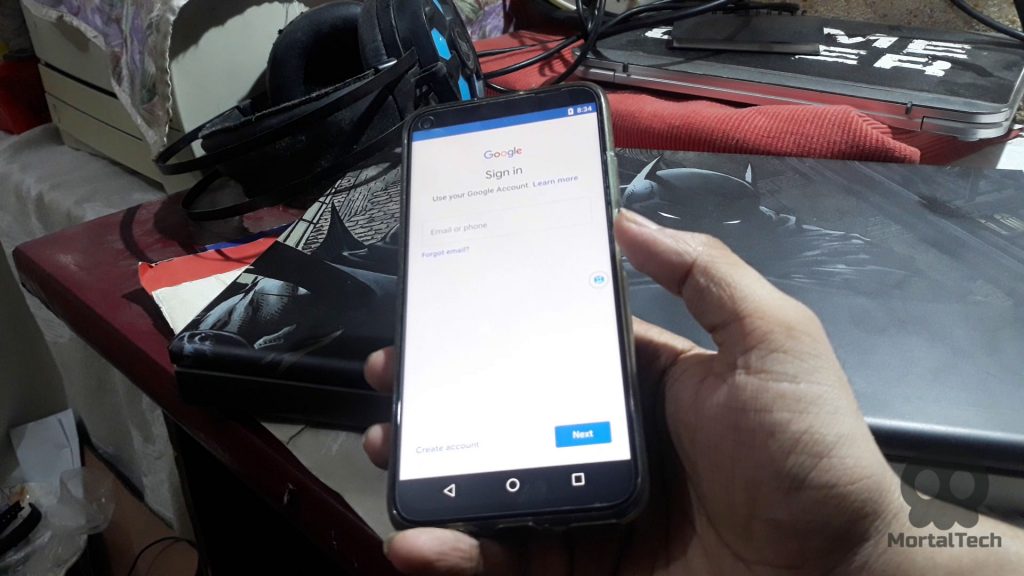
Some Shortcuts to navigate you will get familiar with them when you use it 2 or 3 times. lets install gmail and then sign in it.

lets install a game which only run with google play services like 8ball pool. Then update the game play and here you go
every thing is running fine.
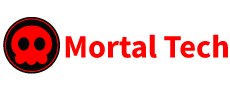












[…] to Install Google Play Store in Honor Devices, You can use the same method which i use for Huawei Devices. This is working for any kind of devices. You do not need and computer or usb […]