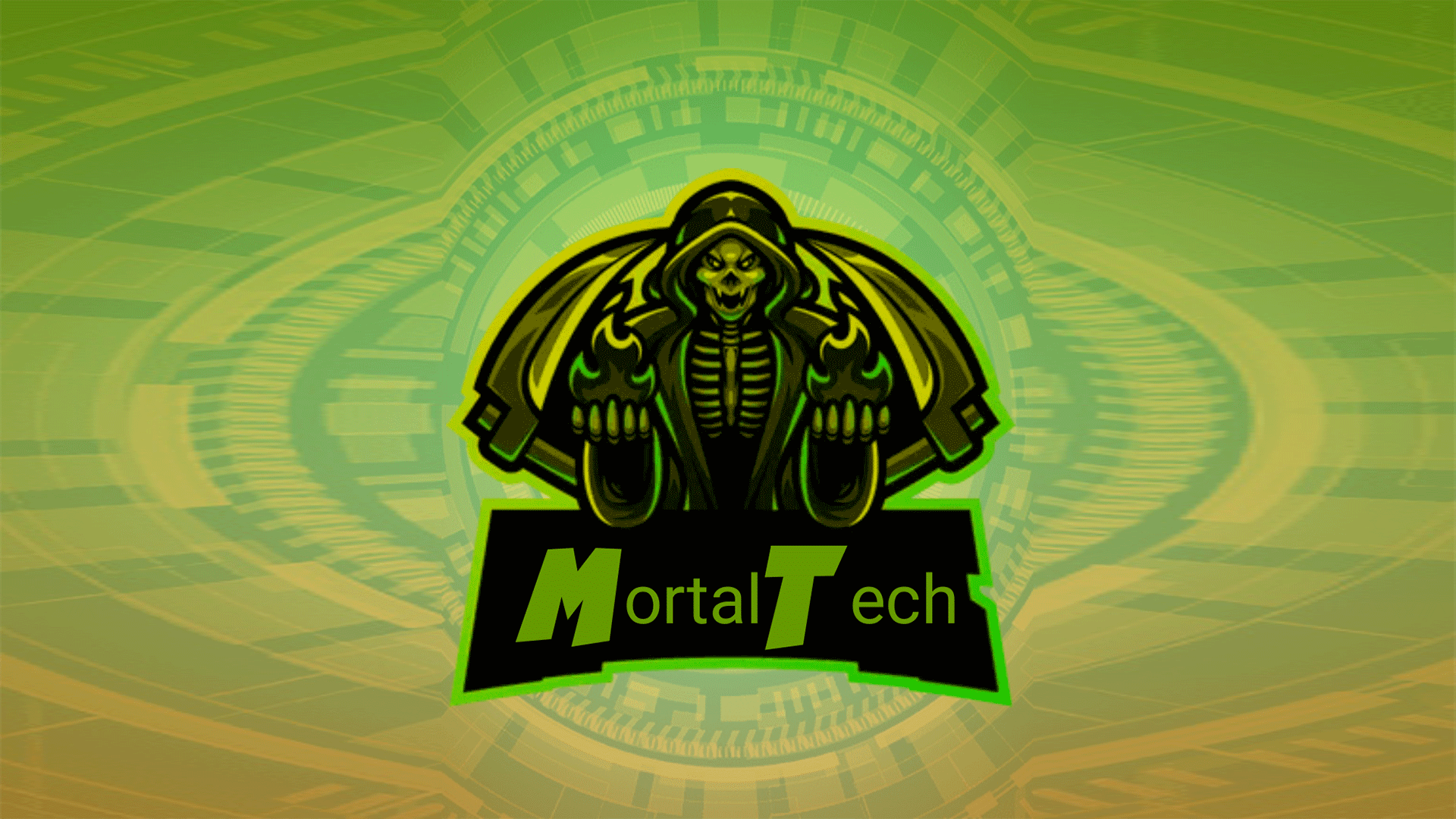How to install Fortnite on Android Mobile, now you can install Fortnite on android mobile using these simple steps. Although it is not available on Google play store yet.
But you can install it on your device with these simple steps given by officially from Epic Games. Epic Games are giving separate App to download Fortnite on your android Mobile using simple steps.
No hard steps just simple clicks and your game is installed. Its time to install Fortnite. Follow these simple steps and play Fortnite on your android mobile.
Install Fortnite on Android Mobile
1- Go to this Fortnite Android link click here. Open it in any android mobile.
2 – Or you can scan this code here.
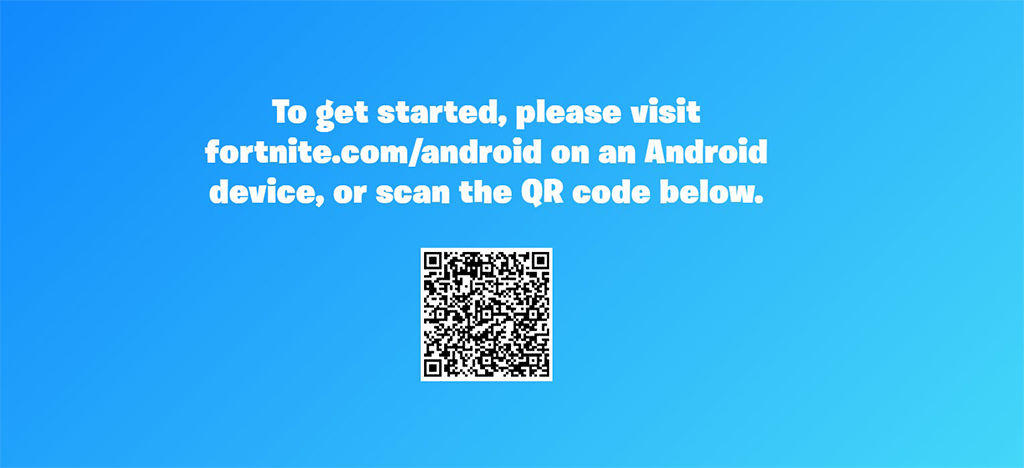
3- When you open this link from android mobile. You will see this icon “get it on the Epic Games App”
4- click on “get it on the Epic Games App”.
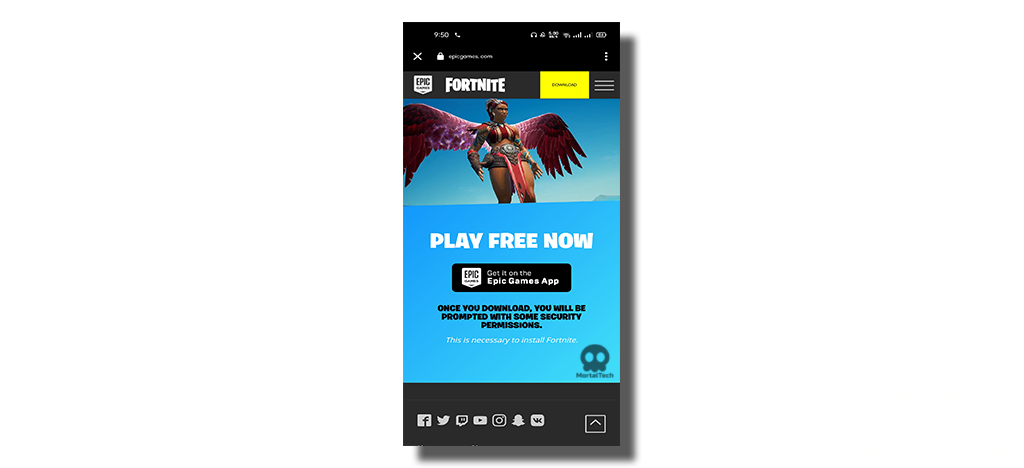
5- Click on “OK” and you your downloading will start.
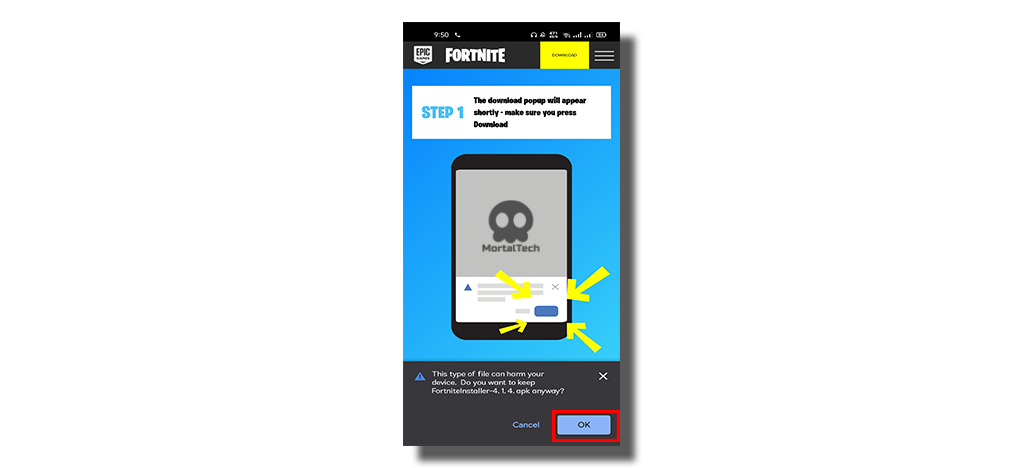
6- Go to the location where you downloaded the app and install it.

7- You can install it from Browser directly but then you have to give your browser permissions to install from this source.
8- open Epic Games App form your phone (App you just installed)

9- Click it on Fortnite
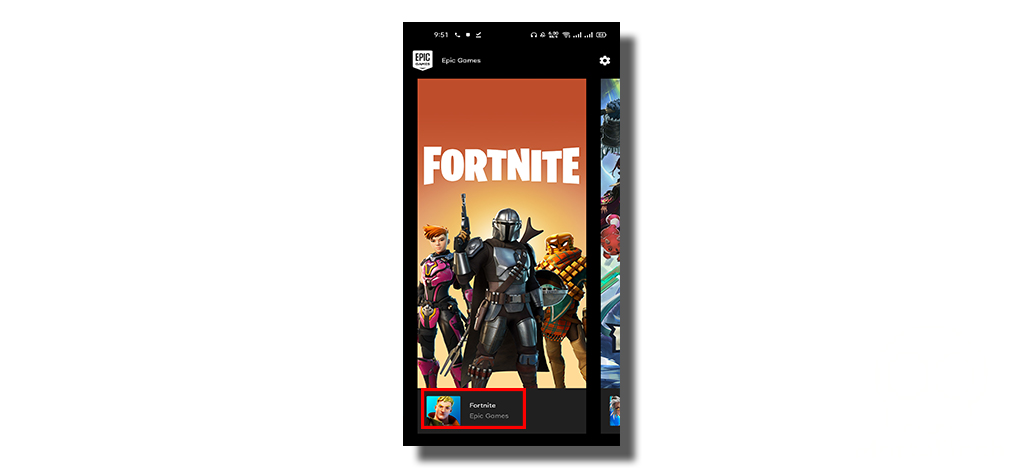
10- Now click on “Install Button” in Epic Games App and game will start downloading.
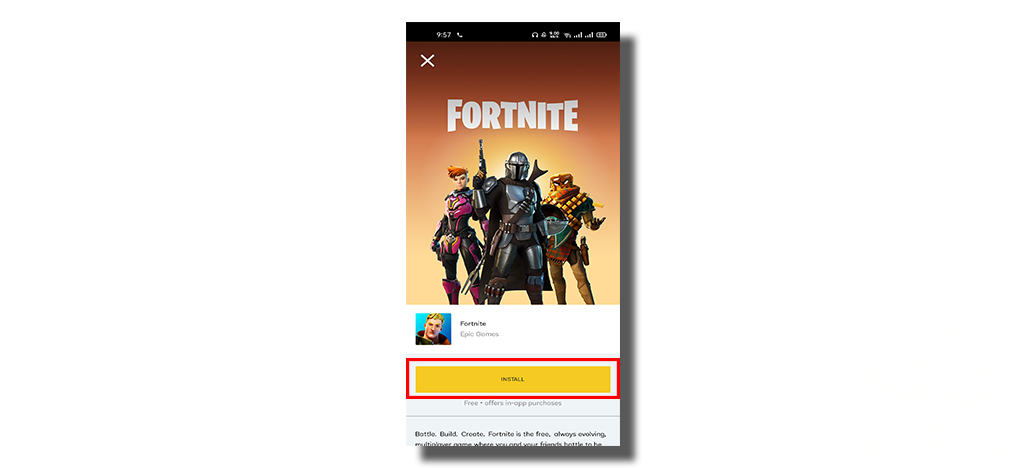
11- it will ask from you to give permission to install from unknown sources. Allow them so you can install Fortnite APK.
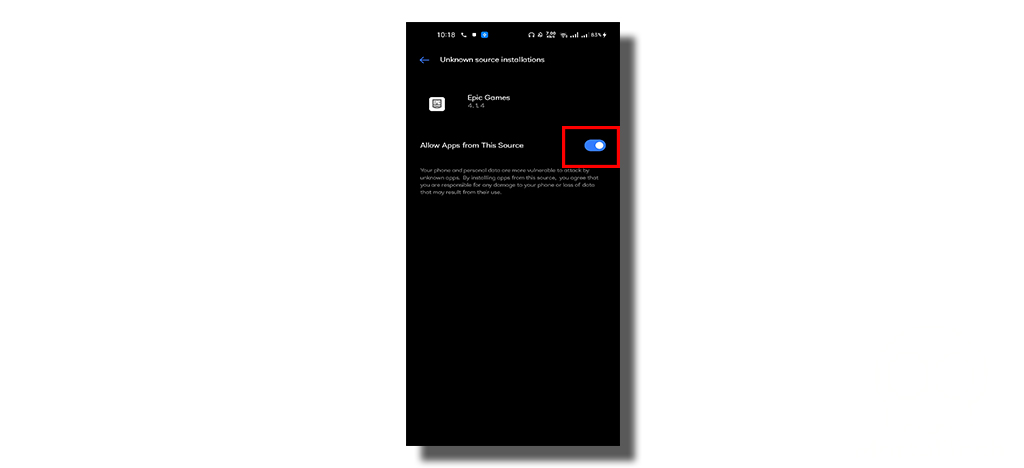
11- Once Fortnite App installed, it will asked you to open it and then login.
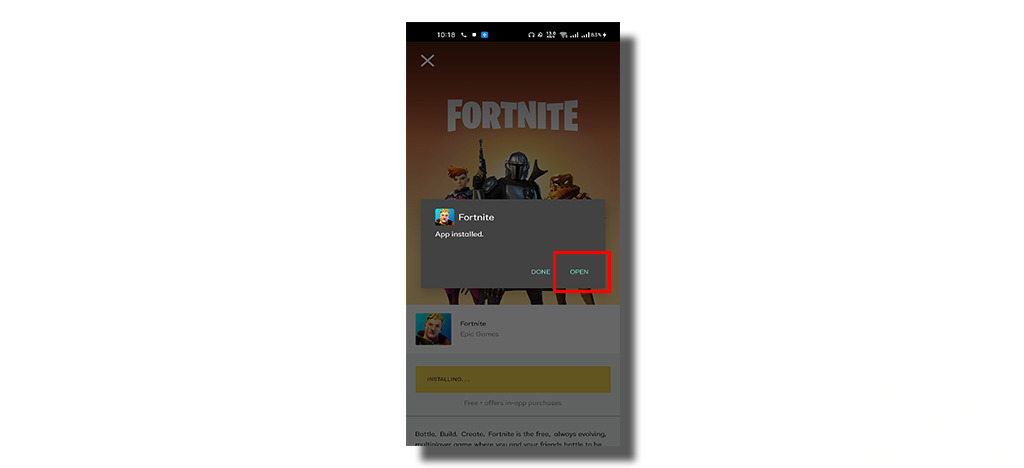
12- Login with using your existing Epic Games account or any any other options which are available (Facebook, Google, Twitter etc.)
13- After Logging in, it will take you to Fortnite main screen where you have to install Fortnite (8 GB file) Click on it.

14- Run and Enjoy you Fortnite android mobile
Fortnite on Android
Complete information about Mobile specs to run Fortnite read this article. There are some mysteries which are still not solved. Let me know in the comments if you liked this article and these steps were helpful.