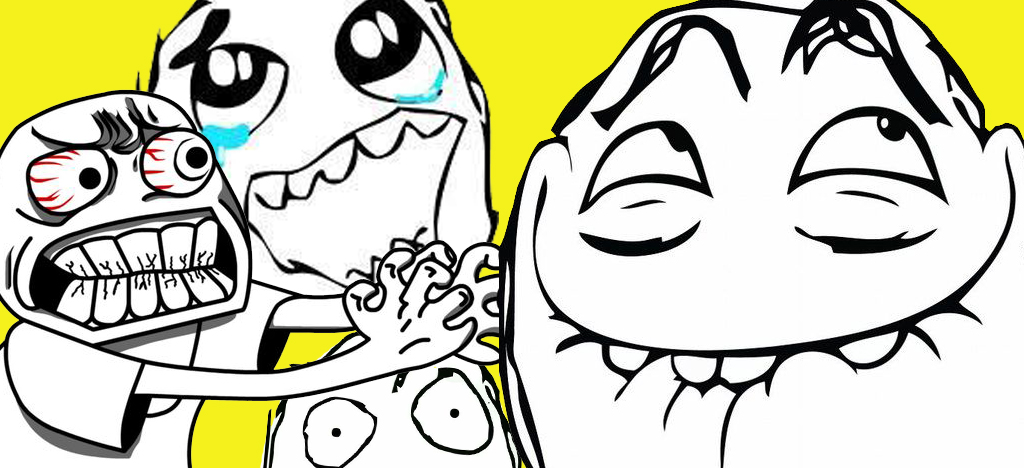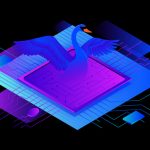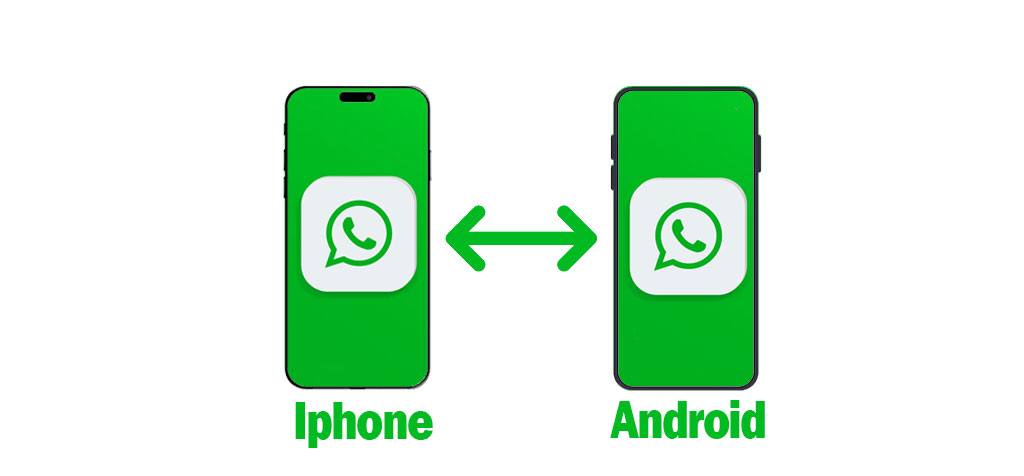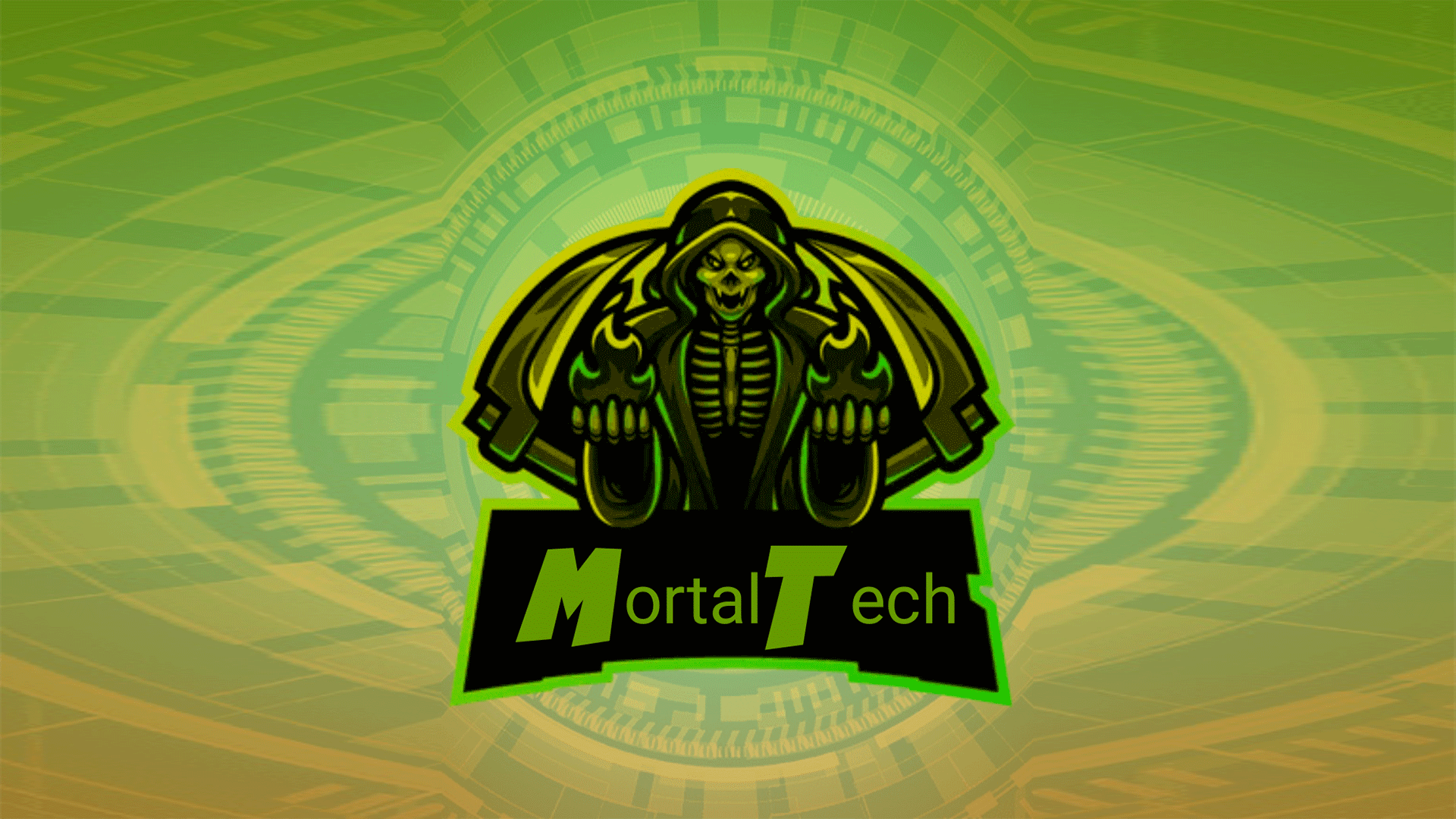Here you can learn how to make memes on your mobile, Everyone loves sharing them do you know why? How you can make these funny images using your android\ios mobile this simple app. is it necessary to have a laptop to make them? The answer is no.
make memes on a mobile
You can make memes using InShot on mobile. It is an android app that can help you to make the best memes. You can edit videos and also pictures. You can edit videos like trim, cut, effects, emojis and more. Here is a demonstration of how to make memes on mobile.
How to Record Game Using Game Bar (Windows 10 app)
Steps to make memes
here are the steps that help you to make them.
- Go to the link to download the app for your android\ios mobile.
- Open the app and select any photo
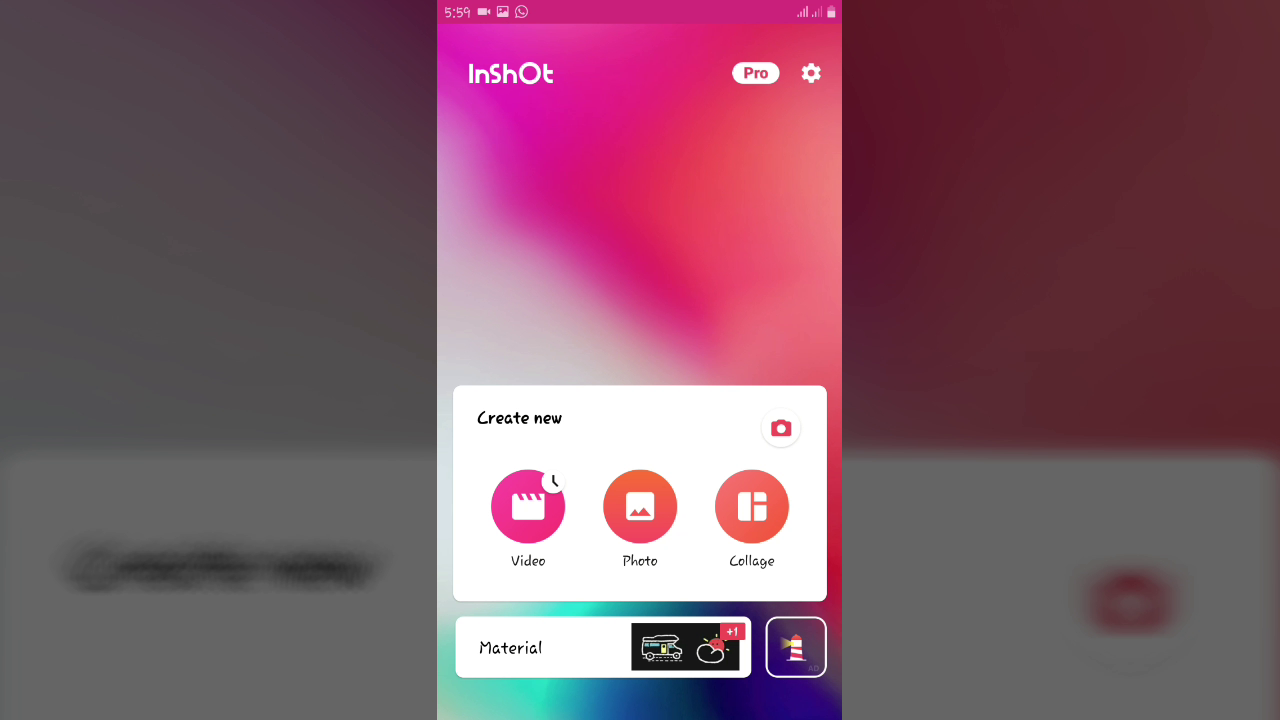
- set canvas for Image to make a meme
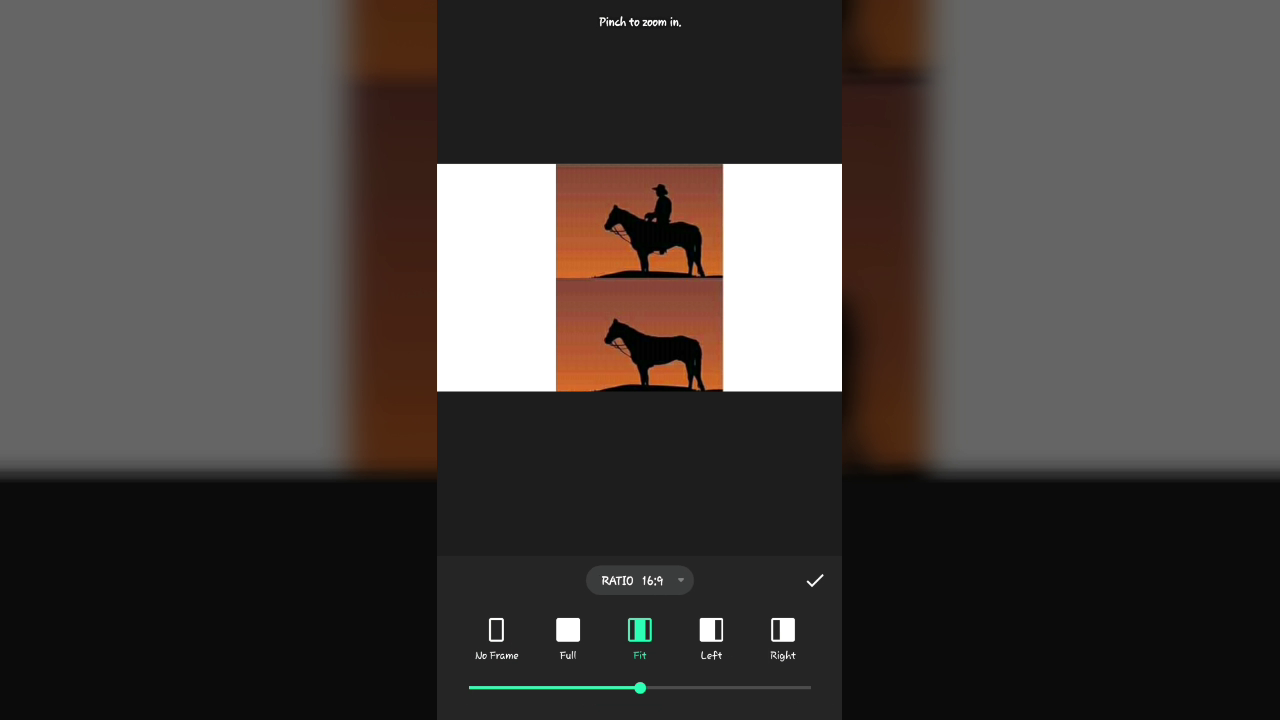
- Select Text option to write on the image
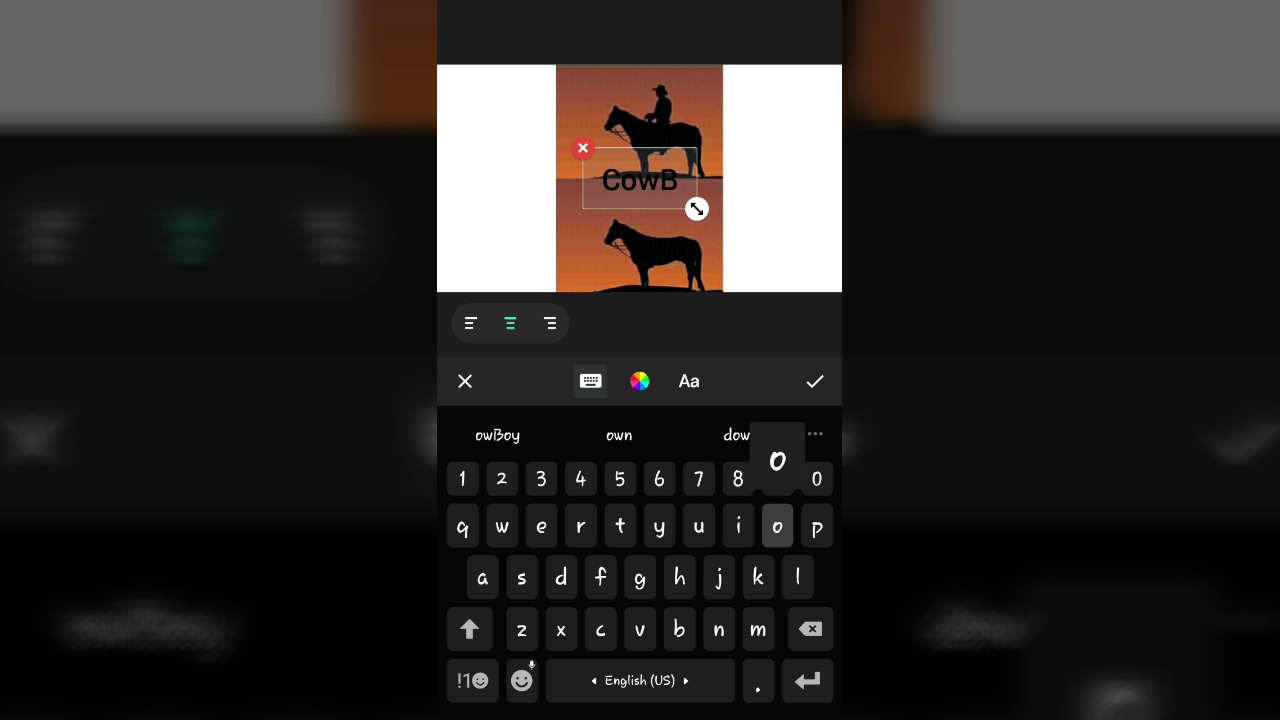
- Save it in the gallery
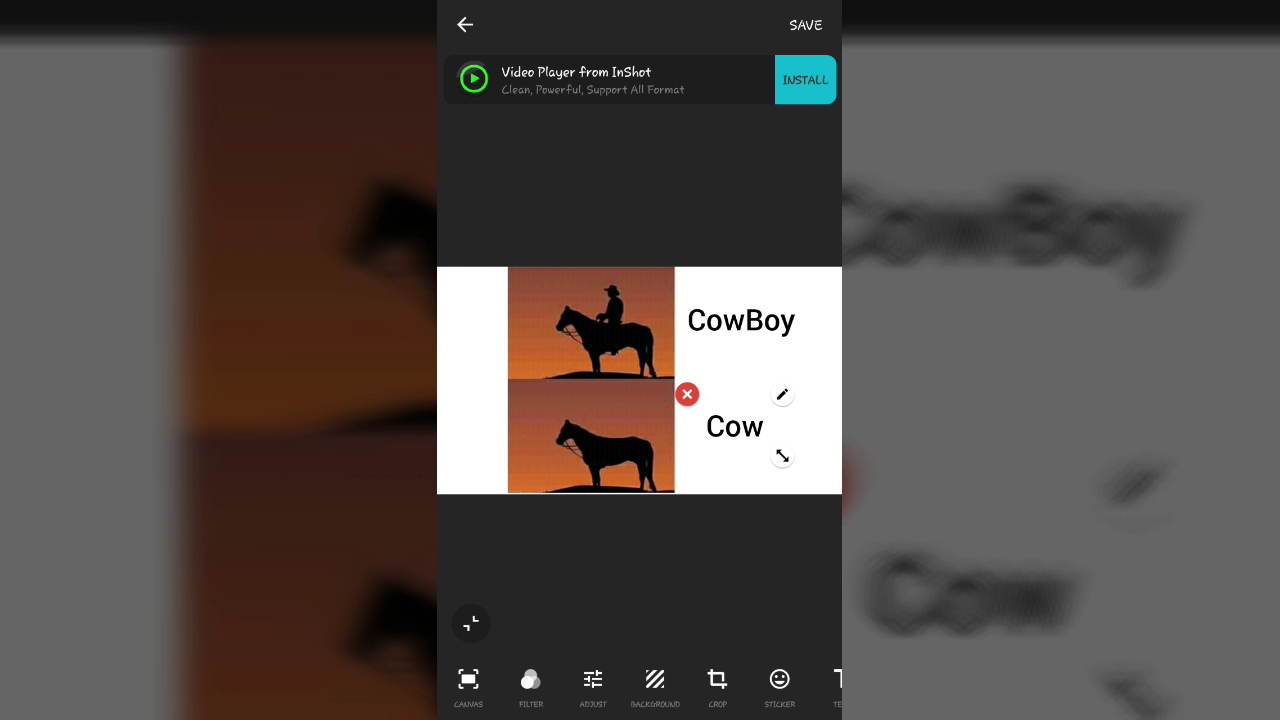
About InShot
Best FREE HD Video Editor and Video Maker with all features, trim & cut video/movie, blur background, and no crop, add music and video effects ()!
InShot – Featured by Google Play, top movie maker and HD pro video editor. You can create videos with music, it also helps you to create a video with ease, edit any video for your YouTube channel, Instagram account, Tik Tok, Facebook, Messenger, Whatsapp, Twitter and more.