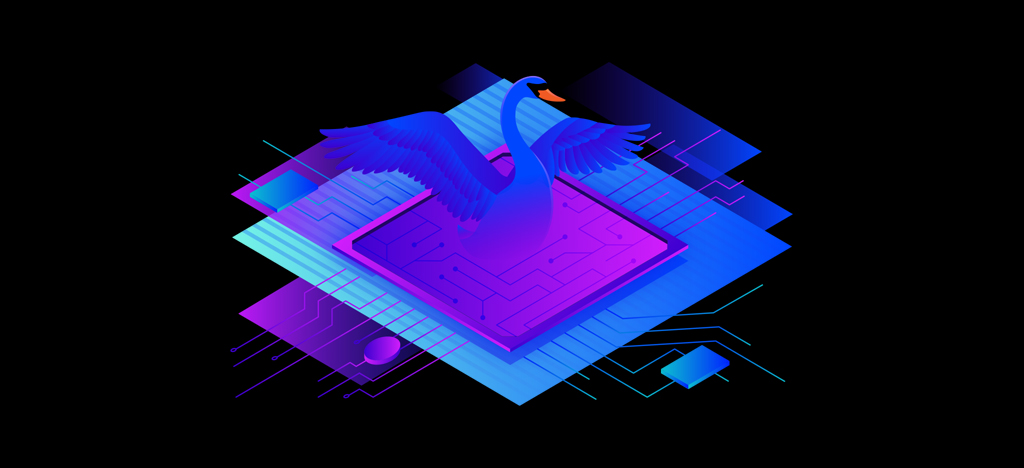How To Enable Fingerprint in Windows 11/10 on Laptop, This method will also works for other window versions to enable fingerprint. You may be facing something like “Finger print is Disabled or something went wrong”.
So today i will show you how you can enable fingerprint in windows 11/10 easily.
How To Enable Fingerprint in Windows 11/10
No need to install third party software on you system. Just follow these simple steps on enable Finger print in windows 11/10.
- Press Window + R or search in the search bar for run.
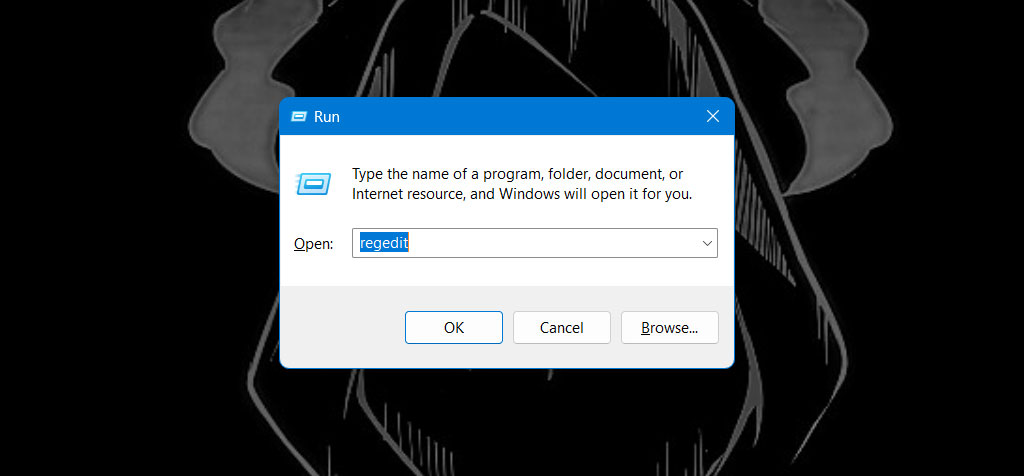
- Enter regedit in the run box or Windows search to access the registry. Administrator rights are necessary in order to alter the Windows registry.
- Go to the registry path as showing in the image. You can quickly go there just pasting it into the Windows Registry.
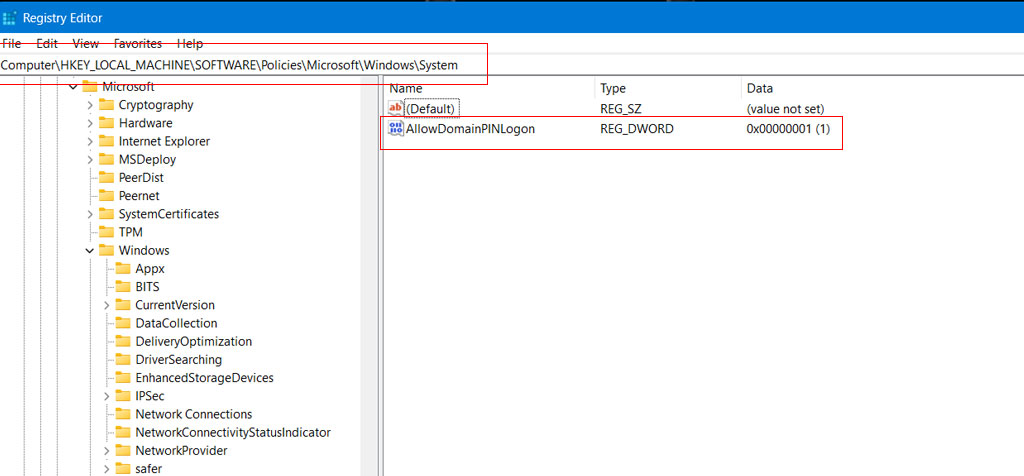
HKEY_LOCAL_MACHINE\SOFTWARE\Policies\Microsoft\Windows\System
- There will a DWORD value named AllowDomainPINLogon. if there is not any create a New>DWORD (32-bit) Value with name AllowDomainPINLogon.
- After creating new or locating old, change its value with 00000001.
- Restart your system and register your fingerprint in windows 11/10.
Let me know in the comments section is you are facing any problem i will help you to fix that.
Have a look at Best Software for Game Recording.